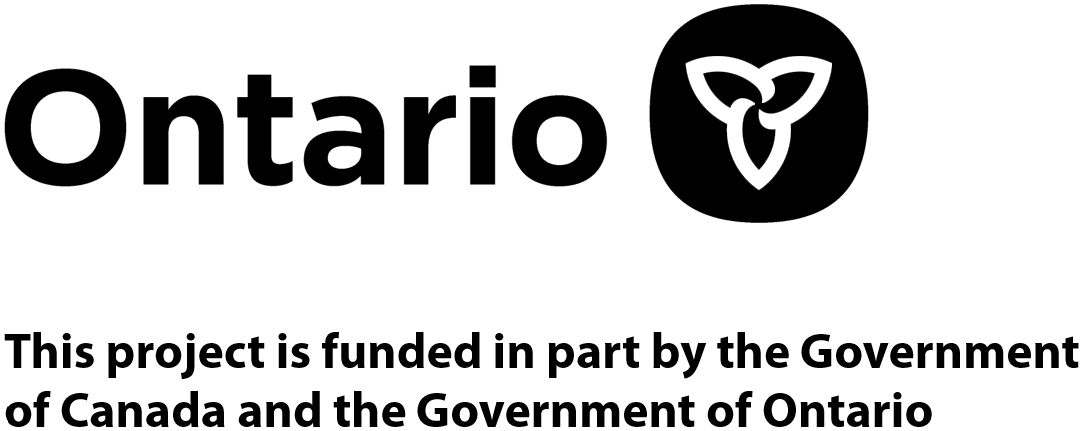CRAFTING A COMPELLING COVER LETTER
As illustrated in Resume Writing 101, a professional looking resume is a great way to set yourself apart from other job candidates. The purpose of a cover letter is to introduce yourself to a potential employer and demonstrate why you are the ideal candidate for the position. Submitting a thoughtful, well-written cover letter along with your resume can make you stand out.
DO I NEED A COVER LETTER?
Cover letters show the employer that you are interested in the position. Carefully read the entire job posting. If it specifies a cover letter is not required, feel free to skip. If the job posting requires a cover letter or does not specify, you’ll want to attach a cover letter to your application. Submitting a cover letter, even if it is identified as optional, will show the employer that you’re not going to do the bare minimum in the role.
COVER LETTER ESSENTIALS
Address your cover letter to the person who posted the job. If no name is listed, try to find the name of the Hiring Manager, HR Director, or CEO on the company’s website or LinkedIn. You can also call the company and ask, explaining you’re looking to apply for the open position. This demonstrates that you did your research and care about the position and company.
If you can’t find a name, “Dear Sir or Madam”, “Dear Hiring Manager”, or “Dear Hiring Team” are a good way to start your cover letter. Avoid using “To Whom it May Concern”, as it sounds cold and generic.
Understand the company will be sorting through many applications and keep the Hiring Manager’s time in mind. Keep your cover letter short and to the point, no longer than one page and three to four paragraphs.
Include your contact information. Use a professional email address (usually your full name or a variation of it).
If you’re applying for a position via email, include a subject line (some job postings will specify the subject, otherwise “Application for POSITION” along with any reference number would be ideal).
Personalize your cover letter for each position you apply to. Carefully read the job posting and use their keywords along with examples of how it applies to you, showing that you are the right candidate for the job. Keep in mind that the company has your resume. It’s good to highlight and expand on things included on your resume, but avoid repeating information.
Using keywords from the job posting is beneficial in many ways. If a company uses a resume parser or scanner, it will pick up certain keywords, increasing your chances of being a match for the position.
FORMATTING
Much like with your resume, you’ll want to keep fonts and formatting simple. Use a font like Calibri, Arial, or Times New Roman (ideally the same font as your resume) in black, 11 or 12-points, and do not include italics, underlining, or bold type. Use normal spacing, 1”-1.5” margins, no indenting, and no columns. This will make it easy for the employer to read your resume, especially if the company uses a resume scanner.
Unless the company uses an online form, submit your cover letter (and resume) as a PDF. This ensures your resume is scanned in properly and the proper information is pulled, increasing your chances of getting a call back.
Proofread your cover letter. Run spellcheck, but also read your cover letter over and double-check names and contact information. Read your work out loud to catch any errors. If you can get a second pair of eyes to look over your work, even better!
HOW TO WRITE AN EFFECTIVE COVER LETTER
Use letter writing format for your cover letter. If you’re applying online via a form, you may not need to include the letter formatting. On the other hand, if you’re applying to a job with a hard copy, make sure to sign your name at the bottom of the letter.
Date
Your Name
Your Address
Your City, Province, Postal Code
Your Phone Number
Your Email Address
Hiring Manager’s Name
Company Name
Company Address
Company City, Province, Postal Code
Paragraph 1: Brief introduction mentioning the position you’re applying to, job reference numbers (if listed), and the company name along with where you saw the job advertised.
Paragraph 2: Use specific examples of how you’ve used your experience, skills, and accomplishments to align with what the job description requires. Illustrate how you and your skills would be an asset to the company, not the other way around. Demonstrate familiarity with the company you’re applying to.
Paragraph 3: Mention your attached resume for further information on your skills and how they would be a good fit for the job. Thank the Hiring Manager for their time, state that you would like an interview and look forward to hearing from the company. Finally, close with “Sincerely” and type your name at the bottom, leaving room for a signature if applicable.
COVER LETTER TEMPLATES
100+ Free Professional cover Letter Examples
120+ Free Cover Letter Templates for MS Word
For additional resume writing resources, visit our Resume Writing 101 page.
Have any questions or any additional tips? Please contact: info@workforcewindsoressex.com.