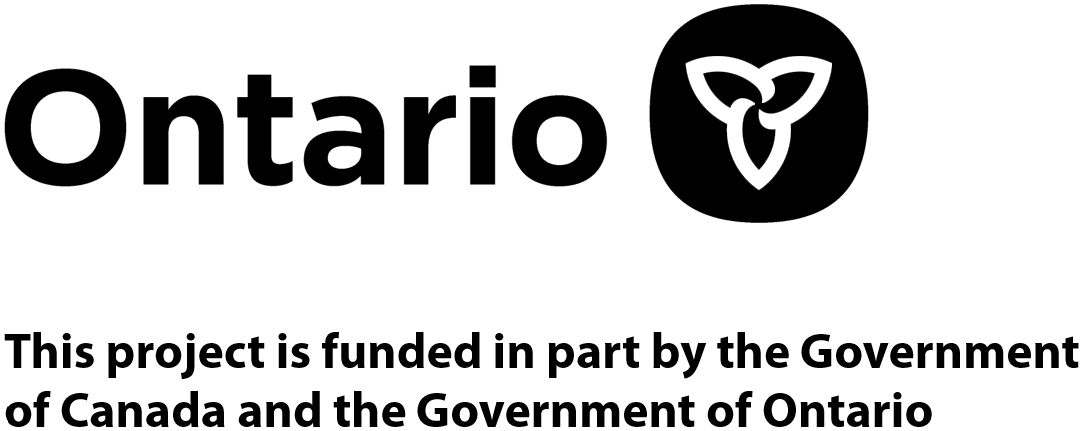CREATING A SCANNABLE RESUME
Many companies and recruiting firms increasingly rely on resume reading programs to sort through large volumes of applications and match jobseekers with job opportunities.
Creating a resume that stands out above the rest sounds like a novel idea, but it can also hinder your job search in these situations. While there are many different ways to write a resume, we want to make sure your resume is well-suited to be read accurately by a computer. Below are some helpful tips on creating a scannable resume.
WHAT IS A SCANNABLE RESUME?
Most companies and recruiting firms require applications and resumes to be submitted online. Sometimes, these resumes are submitted to a resume parser. A resume parser is a computer program that uses optical character recognition (OCR) to read and translate a resume into a company’s database to match a candidate with a job position.
Once a resume is scanned in, the computer pulls elements from the resume such as name, contact information, work experience, and education. This information is filtered into the appropriate categories in the database. Companies and firms can then go into their database and search for specific credentials to match a candidate with an open position.
WHY IS THIS IMPORTANT?
As an example, let’s say you’re applying for a job that requires a Masters of Fine Art, a degree that you have. You’re excited about the job and can’t wait to put your skills to work. You submit your resume online, but the resume wasn’t formatted correctly. The computer scans your resume for your education, but the information is not in the place the computer thinks it should be on your resume. The computer, not seeing your Masters of Fine Arts, does not identify you as a match for the position. Not only will you not get an interview, you’ll be left wondering why you continually do not hear back from potential employers.
According to Riminder and DaXtra Technologies, resume parsers are not perfect with even the best of them boasting 87% accuracy (and human accuracy clocking in at a max of 96%). Keeping all of this in mind, we want to make sure your resume has the best chance to match with appropriate job openings.
WHY DO I WANT TO CREATE A SCANNABLE RESUME?
A scannable resume is more likely to be accurately read by the computer. This can increase your chances of hearing back from a potential employer as a good match.
Additionally, your resume will then be on file with the company, allowing them to contact you if your skills match up with a future job opportunity.
HOW TO OPTIMIZE YOUR RESUME TO BE SCANNABLE
Here are a few things to keep in mind to make your resume more scanner-friendly:
- Include contact information (name, address or at least city and province, phone number, and e-mail address) at the top of your resume.
- Use traditional headings like Work Experience, Education, and Skills.
- Read the job posting carefully and tailor your resume accordingly using keywords from the posting.
- Ditch fancy fonts and colour! Stick with Calibri, Arial, or Times New Roman in black, and do not include italics, underlining, or bold type. Use normal spacing and an 11 or 12-point font for content with headings at 14-16-points.
- Don’t use empty bullet characters for your bullet points. Opt for filled-in bullets or hyphens. The empty bullet character can be read as the letter “o” by the computer.
- Avoid multiple columns as the computer does not recognize that the content is arranged in columns and will read straight across, producing inaccuracies.
- Submit your resume electronically as a .PDF file.
- Store the printed version of your resume in a folder to avoid creases and use a paperclip instead of staples if your resume is more than one page. This makes it easier for the employer to manually scan your resume if needed.
For additional resume writing resources, visit our Resume Writing 101 page.
Have any questions or any additional tips? Please contact: info@workforcewindsoressex.com.