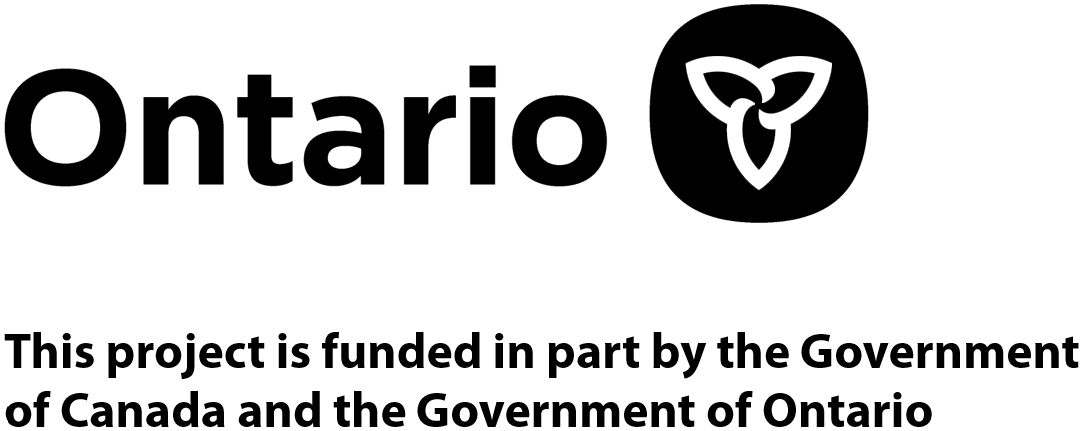Standing Out with Your Resume
Writing your resume can be both a dreadful or even a daunting task at times. However, when it comes to writing and updating your resume, it is important to consider this as the first chance you are able to make an effective impression on your employer. Below you will find resume tips and tricks to get you started and help you maintain a professional impression before meeting your employer for an interview:
Research
- If possible, search the company that you are applying to and try to identify company values and goals listed on their website and make connections to the experiences and skill sets on your resume
- Try using some of the key words or values noted on the company’s website or job posting on your own resume so that the employer can see how you are a suitable candidate for the position
Formatting
- Your resume should include the following sections:
- Profile of Skills (include four to six transferable and technical skills that you have)
- Education (can include name of high school and post-secondary experience)
- Awards/Accomplishments (if related to the job)
- Work Experience (paid experience)
- Volunteer Experience (non-paid experience)
- References Available Upon Request (only include references under this section if the employer asks for this in the job posting)
- Your resume should be in reverse chronological order. This means that your most relevant experiences under each section should be listed first and your oldest experiences should be listed last
- Use an appropriate size font for a resume such as Arial or Times New Roman size 12 to keep your resume clean looking
- Avoid using different colours on your resume, it is easier to read the font when it is in black
- Do not include your social insurance number (SIN) or photos unless otherwise stated by the job posting/employer
-
Include: Your name, professional email address, and phone number at the top of your page
Marketing Yourself
- Under each experience on your resume, you should include 2-3 bullet points describing the tasks you completed from that experience
- For each experience, you should include: the job title, name of the company, and the name of the city/province on the left hand side of the page and reserve the right hand side of the page for the year (amount of time you spent there)
- ie: Name of Job Title, Name of Company, City, Province 2017 – Present
- Another important tip is to stay consistent throughout your resume when it comes to writing in past or present tense
- Make sure to use different verbs (action words) on your resume
- It is important to include a professional email address and to ensure that your resume is polished
- Use Grammarly or Spell Checker to avoid grammatical or spelling errors on your resume
Moving Forward
- An easier way to make updates for your resume is to save it on your computer as a Word Document so that you can update it.
- If you have an account, include your LinkedIn profile’s URL so that the employer can view an extension of your experience online
- When it comes to tracking your experiences, LinkedIn can be a great avenue for this
Resume Templates
Resume Builder tool
Workforce WindsorEssex offers a free resume builder tool that can assist you in preparing your resume. Using the tool you can instantly switch between nine different templates at any time. To access the tool, go to the Resume Builder link below and create a free Job Portal account:
If you need in-person help, please contact your local Employment Ontario Service Provider.
Have advice for resumes that could be added to this list? Contact info@workforcewindsoressex.com.