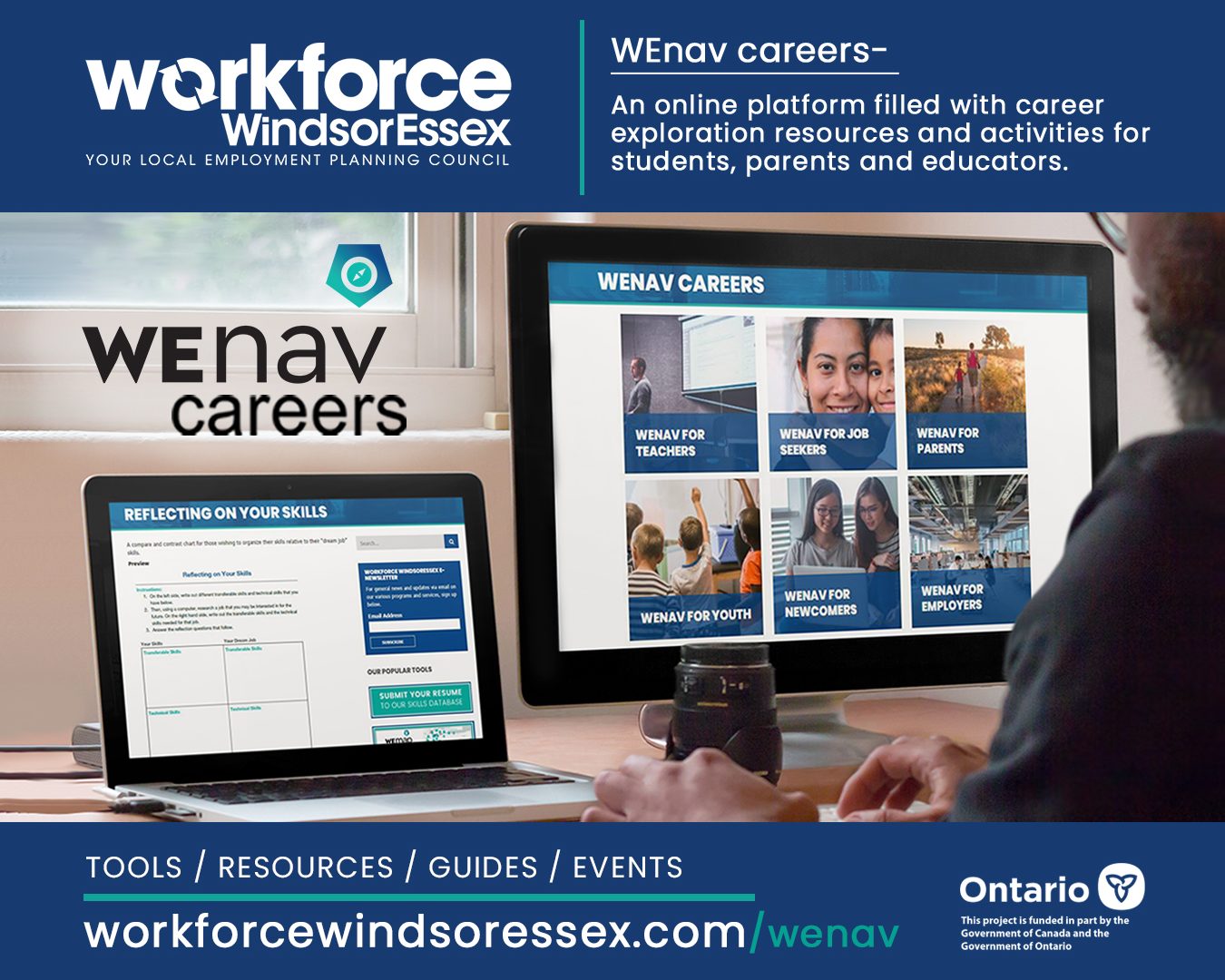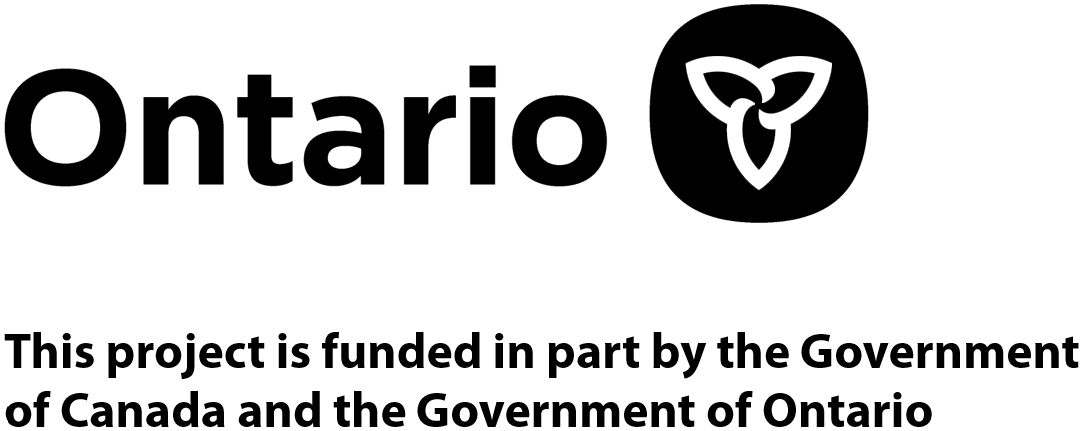Creating WEnav in your Community
With the goal of improving the public’s career exploration experience, the WEnav platform is useful for many different audiences. WEnav is organized for different groups with a tailored, personalized and individualized experience to meet the needs of each specific individual. The Windsor-Essex WEnav platform provides information for job seekers, newcomers, parents, teachers, employers, and youth who wish to explore careers at an independent or self-taught pace.
Activities created for each group use specific wording or language to help the individual complete each task on their own. There is no particular numerical order to completing the activities and resources, allowing users to tackle areas of interest that appeal to them the most.
WEnav covers many different topics including: learning about the local workforce, exploring new careers, marketing oneself on social media, personality-career type assessments, time management, and reflection. The program aligns with both the grade 7 and 8 career curriculum and grade 10 Careers curriculum in Ontario, which helps students and teachers connect theory to practical applications of these learning objectives that general members of the public could also follow as well. The program also follows Bloom’s Taxonomy, which helps individuals attain higher levels of learning through the creation and application of concepts through activities.
This guide will provide useful tips and best practices for creating your own version of WEnav to support those in your own community participating in career exploration.
-
How to identify your audiences
-
How to engage your community partners during development and dissemination
-
How to develop your own resources
-
Identifying supplemental sources
-
Tips for the platform’s layout
-
How to promote the tool in your community




How to identify your audiences
Identifying your audience members is a crucial component to making the platform relevant to those in your community. It is important to identify those in your community that need support in making career decisions. The first step would be to consult with those in the community that provide employment services, including career and guidance services from educational institutions and employment service providers.
Demographic groups to consider:
- Non-English speakers
- What are the most commonly spoken/read languages in your area?
- Immigrants and Newcomers
- Do you have a large population of recent immigrants or newcomers in you area that are seeking employment?
- Indigenous populations
- Do you have a large population of Indigenous persons in you area that are seeking employment?
- Youth of various ages (ex. primary, secondary, and post-secondary students)
- Do you have a large population of youth in your area and a low participation rate?
- Recent graduates/young professionals
- Do you have a high youth unemployment rate?
- Job Seekers
- Do you have a high unemployment rate and low participation rate in your community?
- Parents
- Do you have a low engagement rate of parent participation in your community?
- Educators/ Employment Counsellors (facilitators)
- Do local job seekers and youth need materials to be facilitated for them?
- Employers
- Are local employers supportive and participatory of career exploration opportunities in your community?
Upon answering these questions, you will gain a better understanding of what audiences your resources and activities should be created for, including both facilitated and self-facilitated activities.
How to engage your community partners during development and dissemination
When developing the platform, it is important to gain feedback from those in the community who would be using the platform as well as those who could contribute content. This may include local school boards and post-secondary institutions, economic development, employment service providers, community service providers, and local employers. Having a wide variety of community partners contributing feedback during development will ensure that the content is appropriate and useful for many different audiences. Gathering feedback can be done through the creation of a working group, one on one consultations with community partners, or through a survey.
Specific items to gain input on include:
-
- Which tools and resources are already being used by the intended audiences
- What approaches were the most beneficial
- Which tools and resources are already being used by the intended audiences
-
- What is the preferred format of the program?
- Recommended content for new resources or publicly available information to include
How to develop your own resources
For those wishing to develop their own resources, Google Scholar and Google Images can be used to research both content and worksheet layout. Reviewing available content online can inspire activities for your platform when combined with local information and fulfill the needs of the different audiences.
Feel free to consult your local post-secondary school’s career services for inspiration as to how to create resources for oneself to complete and what content to include. Another support to consider when creating your own resources are local employment service providers as they have local tools and resources developed for individuals to access for free. It is also important to consider which languages are prominent in your community and how the resources can be presented in other languages. It is important to consult with employers on the qualities and skills that they are not finding in their applicants and candidates. This may include poor essential and soft skills, poor time management, or a lack of experience.
Additionally, consider whether some activities and resources should be facilitated to the user, such as by a teacher or employment counsellor, or done individually. Instructional language will need to take this into account. For example, specific learning outcomes should be included for material that is intended to be facilitated to ensure that the facilitator understands their role and how the resource or activity is successfully used.
Identifying supplemental sources
Supplemental resources can be great for including material from other sources as is. Supplemental resources can also be useful for providing local labour market information for your region. When it comes to finding supplemental or secondary sources, it is important to consider the source that you want to include.
Specific questions to ask yourself in order to engage critical thinking practices when researching include:
-
- Is this source an academic source or is it written as a personal opinion piece?
- Are there any biases that may be incorporated with this source that I am aware of?
- Who wrote the article or source? Are they a professional or have previous background experience in the field?
- What kind of information is included in the source? What kind of information is missing from the source?
Common practices to finding supplemental resources on your own would include contacting or reviewing resources from:
-
- Local Educational Institutions
- Career Counselling Websites
- Sector-Based Career Websites (eg. AgScape, Careers in Construction)
- Public and Private Employment Service Providers
- Google Scholar
- Local Libraries
Tips for platform layout
When it comes to developing the platform, it is important to determine how you want to layout your resources and information. This determination can be made by consulting with your community partners to identify their preferences.
Considerations when determining the platform’s layout include:
-
- Self-paced vs. ladder organized activities
Do you want your resources and career exploration activities to be completed in a particular order? If so, consider numbering your activities and have them presented in their desired order of completion. Can the user choose which resources and the order in which to complete them? Laying out multiple resources on one page can help the user to choose where they want to start or which resources are most relevant for their individual needs.
-
- Dividing different audience resources
Depending on how many different audiences you are creating resources for, you may consider separating the resources. You may also consider combining the resources if they can be beneficial to more than one audience, such as for both job seekers and newcomers. You may want to divide the resources into sub sections if there are similarities.
-
- Bilingual resources
How bilingual resources are presented, if relevant, is important to consider. Whether pages are presented in dual languages or if the platform is provided wholly in multiple languages.
-
- Additional information included throughout or on a seperate page
If you are including supplemental resources in your platform, you need to determine whether the information will be located all in one location or linked to specific resources or webpages with relevant information. Determining the location of supplemental resources will likely depend on whether the information is tied directly to a particular resource, a particular audience, or acts as general information for all users.
How to promote the tool in your community
When promoting the platform, it is important to directly share it with the intended users. For example, to share it with secondary students and educators it will be beneficial to present the platform and demonstrate its functionality to teachers at your local school boards. Most school boards have meetings at the beginning of each semester when they bring together careers, guidance, co-op, and student success teachers to review new teaching strategies and resources. As the likely facilitators of the career exploration activities, demonstrating the tool for teachers and walking them through the platform gives them a chance to see the benefits that the platform can have for both themselves and their students, mainly saving them time in creating a lesson plan. As the platform is aligned with provincial curriculum, teachers can feel free to use the platform with little to no adaptation for their students. Schools may also run after school programs, such as tutoring help or youth groups, with facilitators that may be interested in using the platform with the participating students.
Sharing the platform with students during presentations will give them a chance to see how the resources can help them make education and career decisions. Sharing the platform while providing information about promising sectors in their community allows students to make connections to the resources and the labour market information being discussed.
To share with jobseekers and other groups seeking employment assistance, including newcomers, it is again important to go to where they would naturally be seeking employment support. Sharing the platform with employment services providers, as well as community organizations, settlement service organizations, and cultural organizations, will limit the effort required for them to find the platform on their own. Presenting the platform to frontline staff at these organizations will ensure that those working directly with clients are familiar with the material and can answer any questions the users may have. Conducting presentations for clients will allow them to ask questions in person about the resources and layout. Hosting a booth at community events, including job fairs, service sharing events for families, or cultural events, can also be useful to share with those in the community that are not connected with a service provider or educational institution, including parents.
Developing a how-to handout can be beneficial for those discovering the platform on their own. Including screenshots and a potential order of operations will provide a clearer look at how the tool can be used. Creating a how-to video can be helpful with screen recordings of how to use the platform.
For employers, sharing information about the program through email is the most effective strategy. Additionally, presenting the platform at industry association meetings or human resource association meetings will allow you to provide information to many employers at once.
Running social media campaigns with targeted ads will help spread the word about the platform. Targeted ads can be set for different groups, including parents, a specific age group, a specific location, or those that view similar tools. Social media can be used to highlight how those in the community are using the platform, such as by sharing photos of students using the resources.